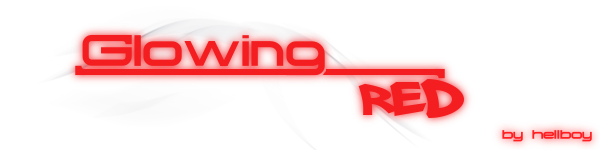How to start playing Hell Slice
2 posters
Page 1 of 1
 How to start playing Hell Slice
How to start playing Hell Slice
Hell Slice
This is an explanation on how to download the proper files, set up the needed info, and play Hell Slice. This is NOT a play-by-play on how to best play Hell Slice. It is only for set-up purposes. #See Appendix C# for links that are presented inside the tutorial or are quick easy download sources for the things you would need to download.
Step 1: Download + Extract Eclipse
Eclipse is the engine that Hell Slice is built upon. It is an engine that has been created by a single person, but was refined by the users.
1. Go to the main website ( [You must be registered and logged in to see this link.] ).
2. On the left of the page, under the 'Downloads' section, click on 'Library Files Needed to Run Engine='.
3. On the right of the page, under the 'Library Files' section, click on the appropriate download that you need. ( 32 bit for a 32 bit OS and hardware, 64 bit for a 64 bit OS and hardware, etc. )
4. Once downloaded, double click on the .exe file that will lead you through the install process.
5. When the install is finished, look on the left side of the page. Under the 'Downloads' section, click on either 'Eclipse Stable' or 'Eclipse Evolution 2.7'.
6. After downloading, extract the files from the .rar compressed file. ( If you are not able to do this because your system is unable to figure out how to extract, simply download Winrar or any other software along that line. You can get Winrar here: [You must be registered and logged in to see this link.]. It is not free just to add, but I am sure there are others that are free, or even a free download of Winrar out there. )
7. The next file won't be used just yet, but will be needed for Hell Slice. Go to the topic in the forums that Lil has posted for the updates on the graphics. Link: [You must be registered and logged in to see this link.]. #See Appendix A# if you want to have a direct download of the latest graphics.
8. When this download is finished, extract the files inside. This also might require Winrar or another extracting software. These files should be contained in another folder or at least put off to the side where you won't mix them up.
Step 2: Set up Eclipse
1. Now you should have the files extracted. There will be two folders in the new folder that was extracted, 'Client' and 'Server'. You will not need the 'Server' folder to play Hell Slice, but it is there if you want to use the engine. Double click the 'Client' folder. There should be a .exe file named 'Client' inside, double click this and the client will open.
2. In the client window, go to either 'IpConfig' or 'Settings' based on which one you downloaded. There will be two boxes that say 'Server IP' and 'Server Port'. In the IP box and Port box, copy and paste the following: #See Appendix B# for IP and for Port.
3. Remember the graphics pack for Hell Slice that was downloaded and extracted? We must now add them to the 'GFX' folder inside the 'Client' folder. Simply select all the graphics extracted, and copy/cut them. Then, go into the 'GFX' folder and paste them into it. ( If a window pops up asking for permission to copy over the files already there, select 'Yes' or 'Yes to all' or whatever pops up that you can agree with it. )
Step 3: Play Hell Slice
1. Now that all the other business is taken care of, you may now get to the easy stuff. If not already open, open up the .exe client of Eclipse. Click on 'New Account' which will bring up the account menu. You may then select the desired username and password for your account. ( WARNING: Do not share your password with others that you do not want to find out about it! ).
2. After creating your account, you may now log into it. Once logged in, you can create a character in one of the slots available for one. You are able to select a name, gender, and class for the character. Once this is done, simply log in with your character and enjoy Hell Slice!
---Appendix Section---
Please note that sometimes the server can be down. If it is down when you are first going through this tutorial, you will only be able to go as far as Step 2. Step 3 will be available only when the server is up. The server is finally back up, and the need for mappers and scripters is under way. If your good with either of those, please get in touch with any of the developers to help. The reason why I have this appendix section for this information instead of simply having it inside the tutorial above is because this information is subject to change. It will make it much easier to know where to look for not only you but also me when the change occurs. This way your in the loop and I have an easier time keeping the loop current. If any of the following or even inside the tutorial itself is invalid, no longer accurate, or needs to be explained further, simply state it or even post a reply with the information intact and I will change/fix/update this as such. Thank you.
Appendix A: This is the appendix section for the newest and most up-to-date link to the GFX pack that will be updated for Hell Slice ( until update patches that are automatic become available, which I will then provide any other information of that here ).
Newest link for GFX pack: [You must be registered and logged in to see this link.]
Appendix B: This is the appendix section for the IP and Port of the server that will be hosting Hell Slice. The server's IP and Port are unknown as of now, either on accident or on purpose. If however these are displayed, I will update with accordingly. As for the old IPs and Ports that I had up before, I have removed them from this section due to them no longer applying as far as I know.
Appendix C: This appendix section is for all links provided above and even some others with extra information on them. This will be updated frequently as links either die or change.
Links:
- Title page for the Eclipse website: [You must be registered and logged in to see this link.]
- A download link to Trial Winrar extraction software: [You must be registered and logged in to see this link.]
- Lil's topic on the forum for GFX pack: [You must be registered and logged in to see this link.]
Download links:
- Library Files ( 32 Bit ): [You must be registered and logged in to see this link.]
- Library Files ( 64 Bit ): [You must be registered and logged in to see this link.]
- Library Installer Slim: [You must be registered and logged in to see this link.]
- Eclipse Stable: [You must be registered and logged in to see this link.]
- Eclipse Evolution 2.7: [You must be registered and logged in to see this link.]
---End of Appendix Section---
All information above in the tutorial an appendix sections were seen and checked for availability, link health status, and valid/current sources. This was last done: 8/10/10 .
Last edited by Ninjaboi on Tue Aug 10, 2010 4:50 am; edited 6 times in total
Ninjaboi- User
- Posts : 69
Join date : 2010-06-07
Age : 30
Location : U.S. Texas
 Re: How to start playing Hell Slice
Re: How to start playing Hell Slice
This is not really necessary and the Ip addresses will change since i will be hosting with Verizon Wireless in July. When we want people to play the game, we will include all the necessary files in a download section.

Lil122j- Admin
- Posts : 48
Join date : 2010-06-05
Age : 27
Location : New Kensington, PA
 Re: How to start playing Hell Slice
Re: How to start playing Hell Slice
Lil122j wrote:This is not really necessary and the Ip addresses will change since i will be hosting with Verizon Wireless in July. When we want people to play the game, we will include all the necessary files in a download section.
Ah I see well it was just since someone asked and didn't know what to get and how to play I figured this was needed for a bit. Anyhow, if it won't be needed simply delete it for me ( or I will if you would like ) however if it is still somewhat helpful I will keep it up for anyone.
Ninjaboi- User
- Posts : 69
Join date : 2010-06-07
Age : 30
Location : U.S. Texas
Page 1 of 1
Permissions in this forum:
You cannot reply to topics in this forum|
|
|